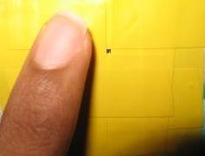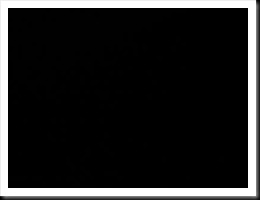well well, this is a field I've been waiting to experience. Finally, I made a pinhole camera on my own, thanks to the Internet. That wasn't so hard as this 'digital' word rushes in. Most pinhole photographers use film cameras and it seems really tiring to get a fine result but I got the digital version and its much easier as it breaks down the darkroom process. If you wanna see how I made it, go ahead...this is not a detailed tutorial but something to show how and what I used to make it ; )
 I used an empty electric iron box, fits for the use.
I used an empty electric iron box, fits for the use.
then made it light proof with masking tape (black is prefferable) and later made inside black so that light does not reflect in the box. please note that inside walls has to be full black.
this is the pin hole. pin hole is made by making a small hole using a needle in an aluminium foil, then pasted to the square cutting.
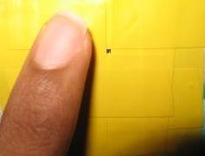
 the big hole is the lens insert for the digital camera. camera has to be positioned to the inside front wall so that it captures pin hole light that touches on the wall. when image is captured the round circle has to be tight enough to block leaking light into the box.
the big hole is the lens insert for the digital camera. camera has to be positioned to the inside front wall so that it captures pin hole light that touches on the wall. when image is captured the round circle has to be tight enough to block leaking light into the box.
 and now it's ready for for action! its light-weight, unique design ; ) even if it isn't that handy to carry on your bag its good for home use. this is a shot without digital camera attached.
and now it's ready for for action! its light-weight, unique design ; ) even if it isn't that handy to carry on your bag its good for home use. this is a shot without digital camera attached.
See a detailed tutorial here.
here are some shots captured from inside of the box. click for larger image.
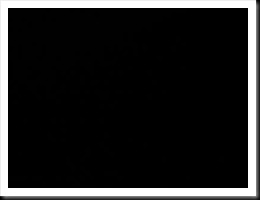
this is the first shot, it was pretty good though it captured something but full black. I couldn't set the exact shutter speed to catch a well exposed shot. (pls don't click for a larger image : ] )

so next, I based the pinhole box camera at tube light, that was a great success and the pin hole camera proved to be working!

this shot is captured in the morning. actually you can see some palm trees and think that white part is the sky. the line strips seen here are box tracks on the black surface and it needs to be refurbished.
this is another shot taken in the morning beside a palm tree.
This is the story from the pinhole box!
If you wanna try this get this tutorial for yourself. : /
If you like to shoot with films these readymade, fancy design cameras might help you.
Note: This project is still in the process of development. New colour pictures will be updated soon. Even if the photos are totally crap I still hold the copyright.